09-02-2018, 09:47 PM
سلام و خسته نباشید
xamp را نصب کردم و در پوشه htdocs برنامه را گذاشتم چه فارسی و چه برنامه سایت اصلی بعد از ران کردن در زمپ error هایی مثل این ها میداد
==========================================================
Warning: Declaration of Users: aveentity($module) should be compatible with CRMEntity:
aveentity($module) should be compatible with CRMEntity: aveentity($module, $fileid = '') in D:\xampp\htdocs\vtiger\modules\Users\Users.php on line 1954
aveentity($module, $fileid = '') in D:\xampp\htdocs\vtiger\modules\Users\Users.php on line 1954
Warning: Declaration of Users::uploadAndSaveFile($id, $module, $file_details) should be compatible with CRMEntity::uploadAndSaveFile($id, $module, $file_details, $attachmentType = 'Attachment') in D:\xampp\htdocs\vtiger\modules\Users\Users.php on line 1954
Warning: Declaration of Users::insertIntoEntityTable($table_name, $module) should be compatible with CRMEntity::insertIntoEntityTable($table_name, $module, $fileid = '') in D:\xampp\htdocs\vtiger\modules\Users\Users.php on line 1954
Warning: Declaration of Users::retrieve_entity_info($record, $module) should be compatible with CRMEntity::retrieve_entity_info($record, $module, $allowDeleted = false) in D:\xampp\htdocs\vtiger\modules\Users\Users.php on line 1954
Warning: Declaration of Users: ave($module_name) should be compatible with CRMEntity:
ave($module_name) should be compatible with CRMEntity: ave($module_name, $fileid = '') in D:\xampp\htdocs\vtiger\modules\Users\Users.php on line 1954
ave($module_name, $fileid = '') in D:\xampp\htdocs\vtiger\modules\Users\Users.php on line 1954
Warning: Declaration of Users::get_column_value($columname, $fldvalue, $fieldname, $uitype, $datatype) should be compatible with CRMEntity::get_column_value($columnname, $fldvalue, $fieldname, $uitype, $datatype = '') in D:\xampp\htdocs\vtiger\modules\Users\Users.php on line 1954
Notice: Undefined variable: mod_strings in D:\xampp\htdocs\vtiger\modules\CustomView\CustomView.php on line 17
Notice: Undefined variable: mod_strings in D:\xampp\htdocs\vtiger\modules\CustomView\CustomView.php on line 18
Notice: Undefined variable: mod_strings in D:\xampp\htdocs\vtiger\modules\CustomView\CustomView.php on line 19
Notice: Undefined variable: mod_strings in D:\xampp\htdocs\vtiger\modules\CustomView\CustomView.php on line 20
Notice: Undefined variable: mod_strings in D:\xampp\htdocs\vtiger\modules\CustomView\CustomView.php on line 21
Notice: Undefined variable: mod_strings in D:\xampp\htdocs\vtiger\modules\CustomView\CustomView.php on line 22
Notice: Undefined variable: mod_strings in D:\xampp\htdocs\vtiger\modules\CustomView\CustomView.php on line 23
Notice: Undefined variable: mod_strings in D:\xampp\htdocs\vtiger\modules\CustomView\CustomView.php on line 24
Notice: Undefined variable: mod_strings in D:\xampp\htdocs\vtiger\modules\CustomView\CustomView.php on line 25
Notice: Undefined variable: mod_strings in D:\xampp\htdocs\vtiger\modules\CustomView\CustomView.php on line 26
Notice: Undefined variable: mod_strings in D:\xampp\htdocs\vtiger\modules\CustomView\CustomView.php on line 27
Notice: Undefined variable: mod_strings in D:\xampp\htdocs\vtiger\modules\CustomView\CustomView.php on line 28
Notice: Undefined variable: mod_strings in D:\xampp\htdocs\vtiger\modules\CustomView\CustomView.php on line 29
Notice: Undefined index: action in D:\xampp\htdocs\vtiger\include\utils\utils.php on line 337
Notice: Undefined index: language in D:\xampp\htdocs\vtiger\includes\runtime\BaseModel.php on line 31
Notice: Undefined index: language in D:\xampp\htdocs\vtiger\includes\runtime\BaseModel.php on line 31
Notice: Undefined variable: recordName in D:\xampp\htdocs\vtiger\includes\runtime\Controller.php on line 141
Notice: Undefined index: language in D:\xampp\htdocs\vtiger\includes\runtime\BaseModel.php on line 31
Notice: Undefined index: language in D:\xampp\htdocs\vtiger\includes\runtime\BaseModel.php on line 31
Notice: Undefined index: language in D:\xampp\htdocs\vtiger\includes\runtime\BaseModel.php on line 31
Notice: Undefined index: theme in D:\xampp\htdocs\vtiger\includes\runtime\BaseModel.php on line 31
Notice: Undefined index: language in D:\xampp\htdocs\vtiger\includes\runtime\BaseModel.php on line 31
Notice: Undefined index: language in D:\xampp\htdocs\vtiger\includes\runtime\BaseModel.php on line 31
Notice: Undefined index: V7_THEME_PATH in D:\xampp\htdocs\vtiger\test\templates_c\v7\13cf7dfdb4ecd72b1779016966470192fd1da5ab.file.Header.tpl.php on line 40
Notice: Trying to get property 'value' of non-object in D:\xampp\htdocs\vtiger\test\templates_c\v7\13cf7dfdb4ecd72b1779016966470192fd1da5ab.file.Header.tpl.php on line 40
=========================================
لطفا کمک کنید....
xamp را نصب کردم و در پوشه htdocs برنامه را گذاشتم چه فارسی و چه برنامه سایت اصلی بعد از ران کردن در زمپ error هایی مثل این ها میداد
==========================================================
Warning: Declaration of Users:
 aveentity($module) should be compatible with CRMEntity:
aveentity($module) should be compatible with CRMEntity: aveentity($module, $fileid = '') in D:\xampp\htdocs\vtiger\modules\Users\Users.php on line 1954
aveentity($module, $fileid = '') in D:\xampp\htdocs\vtiger\modules\Users\Users.php on line 1954Warning: Declaration of Users::uploadAndSaveFile($id, $module, $file_details) should be compatible with CRMEntity::uploadAndSaveFile($id, $module, $file_details, $attachmentType = 'Attachment') in D:\xampp\htdocs\vtiger\modules\Users\Users.php on line 1954
Warning: Declaration of Users::insertIntoEntityTable($table_name, $module) should be compatible with CRMEntity::insertIntoEntityTable($table_name, $module, $fileid = '') in D:\xampp\htdocs\vtiger\modules\Users\Users.php on line 1954
Warning: Declaration of Users::retrieve_entity_info($record, $module) should be compatible with CRMEntity::retrieve_entity_info($record, $module, $allowDeleted = false) in D:\xampp\htdocs\vtiger\modules\Users\Users.php on line 1954
Warning: Declaration of Users:
 ave($module_name) should be compatible with CRMEntity:
ave($module_name) should be compatible with CRMEntity: ave($module_name, $fileid = '') in D:\xampp\htdocs\vtiger\modules\Users\Users.php on line 1954
ave($module_name, $fileid = '') in D:\xampp\htdocs\vtiger\modules\Users\Users.php on line 1954Warning: Declaration of Users::get_column_value($columname, $fldvalue, $fieldname, $uitype, $datatype) should be compatible with CRMEntity::get_column_value($columnname, $fldvalue, $fieldname, $uitype, $datatype = '') in D:\xampp\htdocs\vtiger\modules\Users\Users.php on line 1954
Notice: Undefined variable: mod_strings in D:\xampp\htdocs\vtiger\modules\CustomView\CustomView.php on line 17
Notice: Undefined variable: mod_strings in D:\xampp\htdocs\vtiger\modules\CustomView\CustomView.php on line 18
Notice: Undefined variable: mod_strings in D:\xampp\htdocs\vtiger\modules\CustomView\CustomView.php on line 19
Notice: Undefined variable: mod_strings in D:\xampp\htdocs\vtiger\modules\CustomView\CustomView.php on line 20
Notice: Undefined variable: mod_strings in D:\xampp\htdocs\vtiger\modules\CustomView\CustomView.php on line 21
Notice: Undefined variable: mod_strings in D:\xampp\htdocs\vtiger\modules\CustomView\CustomView.php on line 22
Notice: Undefined variable: mod_strings in D:\xampp\htdocs\vtiger\modules\CustomView\CustomView.php on line 23
Notice: Undefined variable: mod_strings in D:\xampp\htdocs\vtiger\modules\CustomView\CustomView.php on line 24
Notice: Undefined variable: mod_strings in D:\xampp\htdocs\vtiger\modules\CustomView\CustomView.php on line 25
Notice: Undefined variable: mod_strings in D:\xampp\htdocs\vtiger\modules\CustomView\CustomView.php on line 26
Notice: Undefined variable: mod_strings in D:\xampp\htdocs\vtiger\modules\CustomView\CustomView.php on line 27
Notice: Undefined variable: mod_strings in D:\xampp\htdocs\vtiger\modules\CustomView\CustomView.php on line 28
Notice: Undefined variable: mod_strings in D:\xampp\htdocs\vtiger\modules\CustomView\CustomView.php on line 29
Notice: Undefined index: action in D:\xampp\htdocs\vtiger\include\utils\utils.php on line 337
Notice: Undefined index: language in D:\xampp\htdocs\vtiger\includes\runtime\BaseModel.php on line 31
Notice: Undefined index: language in D:\xampp\htdocs\vtiger\includes\runtime\BaseModel.php on line 31
Notice: Undefined variable: recordName in D:\xampp\htdocs\vtiger\includes\runtime\Controller.php on line 141
Notice: Undefined index: language in D:\xampp\htdocs\vtiger\includes\runtime\BaseModel.php on line 31
Notice: Undefined index: language in D:\xampp\htdocs\vtiger\includes\runtime\BaseModel.php on line 31
Notice: Undefined index: language in D:\xampp\htdocs\vtiger\includes\runtime\BaseModel.php on line 31
Notice: Undefined index: theme in D:\xampp\htdocs\vtiger\includes\runtime\BaseModel.php on line 31
Notice: Undefined index: language in D:\xampp\htdocs\vtiger\includes\runtime\BaseModel.php on line 31
Notice: Undefined index: language in D:\xampp\htdocs\vtiger\includes\runtime\BaseModel.php on line 31
Notice: Undefined index: V7_THEME_PATH in D:\xampp\htdocs\vtiger\test\templates_c\v7\13cf7dfdb4ecd72b1779016966470192fd1da5ab.file.Header.tpl.php on line 40
Notice: Trying to get property 'value' of non-object in D:\xampp\htdocs\vtiger\test\templates_c\v7\13cf7dfdb4ecd72b1779016966470192fd1da5ab.file.Header.tpl.php on line 40
=========================================
لطفا کمک کنید....
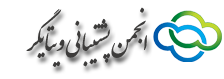




![[تصویر: Untitled.png]](http://s8.picofile.com/file/8350135142/Untitled.png)